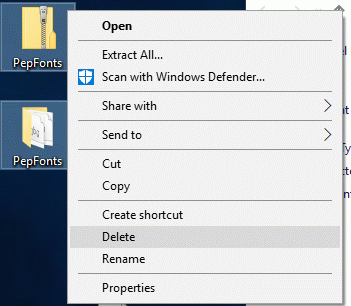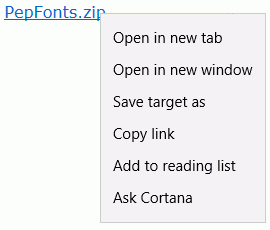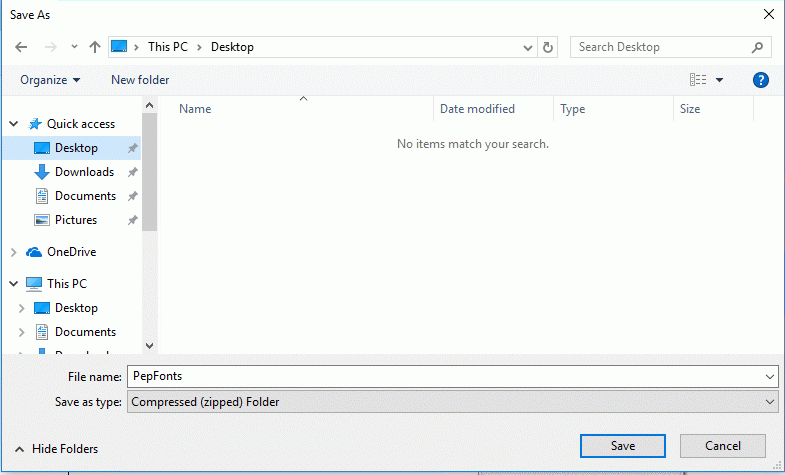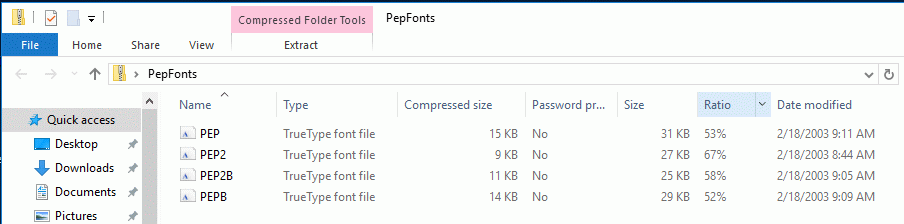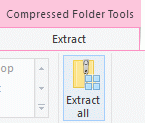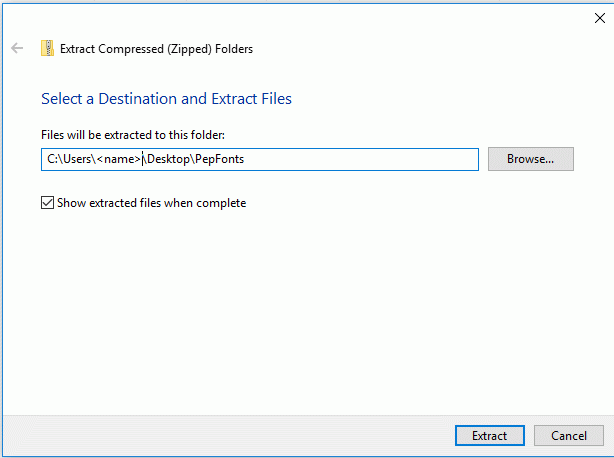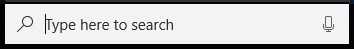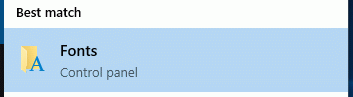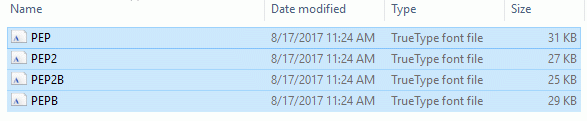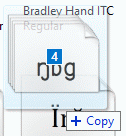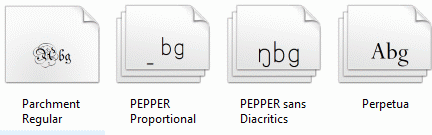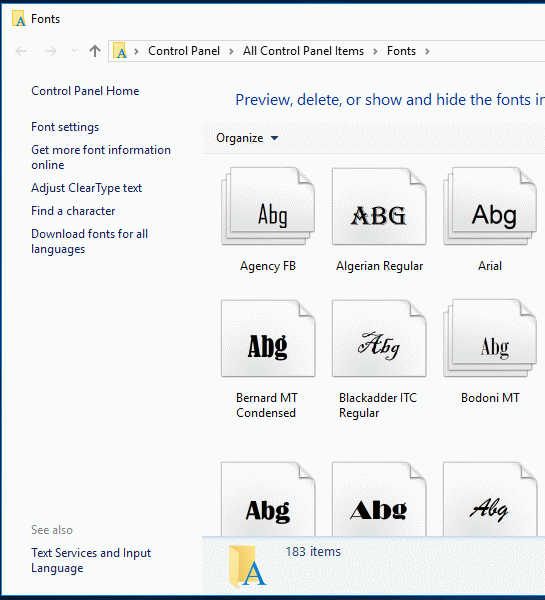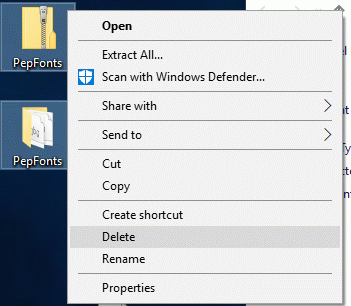Downloading and Installing PEPPER Font on Windows 10
- Log in as an administrator.
- To download, RIGHT CLICK on the following link
(click the right mouse button rather than the left):
PepFonts.zip
- Select "Save target as" from the pop-up menu.
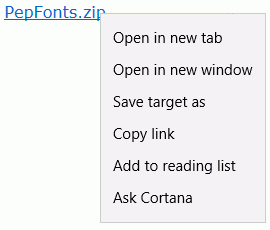
- Save the PepFonts.zip file to your Desktop.
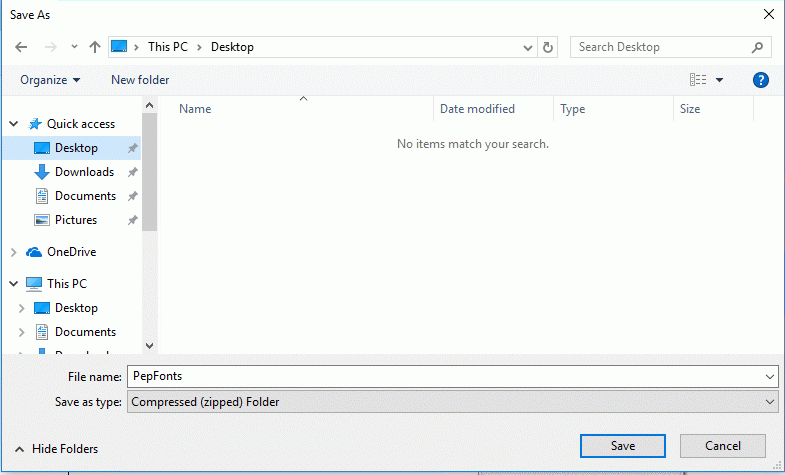
- Find the file you just downloaded. You may need to close or shrink some windows so you can see
the desktop behind the windows. You may need to right click on the desktop and select Refresh.

- Open it by double clicking on it,
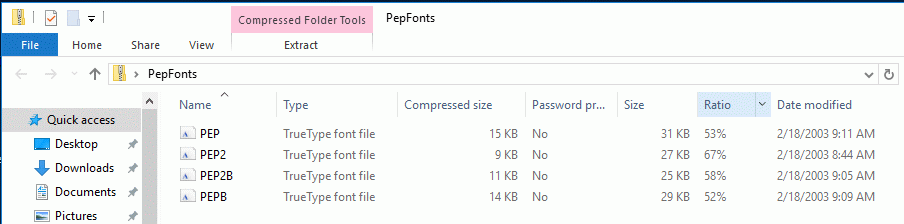
- Click "Extract" and then "Extract" all.
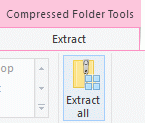
- Extract the 4 files to your desktop.
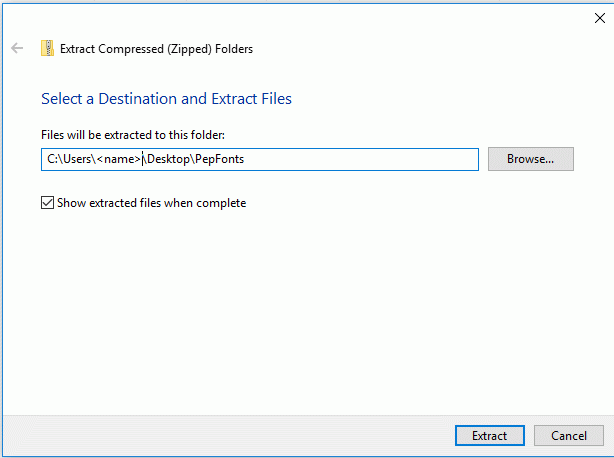
- In the search box near the bottom left, enter the word "fonts."
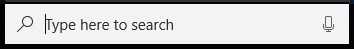
- At the top of the search results, double click to open the Fonts control panel.
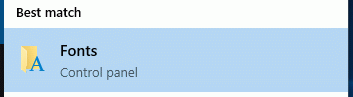
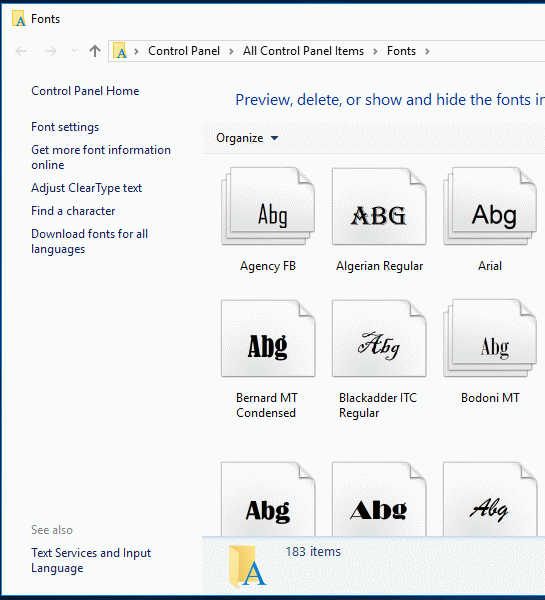
- Select all four font files by holding down the Ctrl key and pressing the A key..
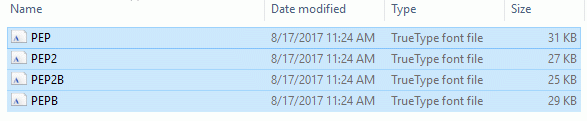
- Then drag them into the Fonts folder.
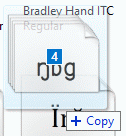
- This installs the fonts.
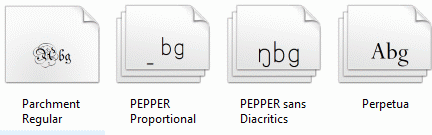
- Delete PepFonts files from your desktop.